In a fast-paced and interconnected world, communication plays an important role in the success of any business. As technology continues to advance, traditional phone systems are being replaced by more efficient and cost-effective solutions. One such solution is Voice over Internet Protocol (VoIP). This article will provide you with a comprehensive step-by-step guide on how to set up VoIP for your business, empowering you to enhance your communication capabilities and streamline your operations.
The Benefits of VoIP
- Cost Savings: VoIP eliminates the need for separate networks for voice and data, resulting in significant cost savings on infrastructure and maintenance.
- Flexibility: VoIP allows you to make and receive calls from anywhere with an internet connection, enabling remote work and flexibility for your employees.
- Scalability: With VoIP, adding or removing phone lines is a breeze, making it easy to scale your communication system as your business grows.
- Feature-rich: VoIP systems offer a wide range of advanced features such as call forwarding, voicemail-to-email transcription, and video conferencing, enhancing your communication capabilities.
Now that we understand the advantages of VoIP let’s dive into the step-by-step process of setting it up for your business.
Step-by-step Process of Set Up Business VoIP
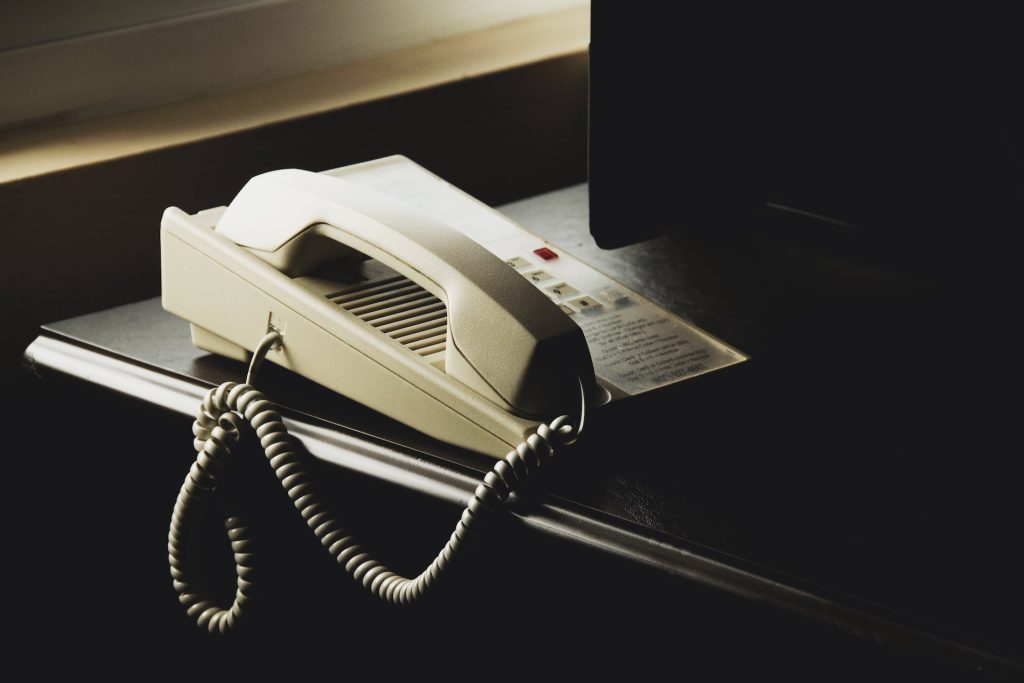
Step 1: Assess Your Current Infrastructure
Before transitioning to VoIP, it’s crucial to assess your current infrastructure to ensure seamless integration. Consider the following.
- Do you have a stable and reliable internet connection with sufficient bandwidth to support VoIP?
- Are your network equipment and routers capable of handling voice traffic?
- Do you have an uninterrupted power supply to keep your VoIP system operational during power outages?
Step 2: Choose a VoIP Service Provider
Selecting the right VoIP service provider is essential for a successful implementation. Here are some factors to consider when choosing a provider:
- Reliability: Look for a provider with a solid track record and high uptime guarantees to ensure consistent communication.
- Features: Assess the features such as call screening, call transfer, call recording, custom music on hold, conferencing, music on hold, etc offered by different providers and determine which ones align with your business needs.
- Scalability: Ensure that the provider can accommodate your future growth and scale your communication system accordingly.
- Customer Support: Opt for a provider that offers reliable customer support to address any issues or concerns promptly.
Step 3: Determine the Number of Phone Lines
Decide on the number of phone lines required for your business. Consider factors such as the size of your organization, call volume, and the need for dedicated lines for specific departments.
Step 4: Select the Necessary VoIP Hardware
Next, choose the VoIP hardware that best suits your business requirements. This may include IP phones, VoIP adapters, or softphones that can be installed on computers or mobile devices.
Step 5: Set up Your VoIP Network
To ensure optimal call quality and reliability, configure your network for VoIP traffic. Here are some key considerations:
- Quality of Service (QoS): Prioritize voice traffic by implementing QoS settings on your routers or switches to minimize latency and packet loss.
- Firewall and Security: Configure your firewall to allow VoIP traffic and implement security measures to protect your system from potential threats.
- Bandwidth Management: Analyze your network bandwidth requirements and allocate sufficient bandwidth for VoIP traffic to avoid congestion.
Step 6: Configure Your VoIP System
Now it’s time to configure your VoIP system based on the specifications provided by your service provider. This may involve setting up extensions, voicemail, call routing rules, and other features as per your business requirements.
Step 7: Test and Fine-tune Your VoIP System
Before fully deploying your VoIP system, conduct thorough testing to ensure everything is functioning as expected. Make test calls, check call quality, and address any issues that arise. Fine-tune your system settings to optimize performance.
Step 8: Train Your Employees
To ensure a smooth transition, provide comprehensive training to your employees on how to use the new VoIP system. Familiarize them with features such as call transfers, conferencing, and voicemail access. This will empower your team to leverage the full potential of VoIP for effective communication.
FAQs
Yes, in most cases, you can port your existing phone numbers to your VoIP service provider. Contact your provider to understand the porting process and any associated fees.
Yes, VoIP is an excellent solution for businesses with multiple locations. It allows for seamless communication between different branches, reducing costs and enhancing collaboration.
Yes, VoIP enables cost-effective international calling. However, it’s essential to check the international call rates offered by your VoIP service provider.
In the event of a power outage, your VoIP system may be affected. However, you can mitigate this by using an uninterruptible power supply (UPS) to keep your network equipment and phones operational.
Yes, VoIP systems often offer integrations with popular business applications such as customer relationship management (CRM) software, allowing for enhanced productivity and streamlined workflows.
VoIP systems can be secured by implementing encryption protocols, firewalls, and other security measures. It’s crucial to choose a reputable service provider and follow best practices to protect your communication system.
Conclusion
Setting up VoIP for your business can revolutionize your communication infrastructure, providing cost savings, flexibility, and advanced features. By following this step-by-step guide, you’ll be well-equipped to embark on this transformational journey. Do not forget to assess your infrastructure, choose a reliable service provider, configure your network, and train your employees for a seamless transition. Embrace the power of VoIP and unlock the full potential of communication for your business.



































































