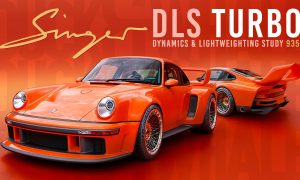The covid-19 pandemic is changing the scenario of how meetings were taking place earlier. People are going online in every form of business. Thus, the online presence is significant. Some applications make it possible to conduct webinars and general meetings. Recently, Zoom has faced security challenges which have given us many alternatives to choose from. Thus, the ten best alternatives to Zoom are:
Best Android and iOS Apps Like Zoom Meeting App
Skype
Skype is one of the oldest video-conferencing applications that people use, and it is free. If we talk about being user-friendly, it is the best. From adding contact information to starting a video call, it is very user-friendly. It offers voice calls and instant messaging, which makes a perfect alternative to the Zoom app. It also works well with Office 365, allowing users to leave comments on documents or communicate via instant message while online. Skype is compatible with many devices, including PCs, laptops, smartphones, and tablets. You have fast access to all of your contacts, information, and the call itself should you need to work from home or take a conference call on the road.
Webex Meetings
Another alternative to the Zoom app is Cisco Webex Meetings. Cisco WebEx allows up to six people to participate in HD video conferencing at the same time. Each conference participant has a video stream, which you can easily access in the private meeting room. The main video stream instantly switches to whatever person is speaking, thanks to Active Speaker technology. It makes keeping track of talks a breeze. In addition, this video conferencing app supports any webcam or camera with a USB connection. Regardless of their operating system or hardware, participants will be able to contribute to the discussion.
Google Meet
Another essential alternative to Zoom is Google Meet. Meetings are kept private. Audio and video streams are carefully encrypted to ensure that they are only available to you and no one else. It’s simple to broadcast. You can broadcast your meeting to up to 100,000 people. It’s also simple to record. Is there a sick person on the premises? It’s no problem. Simply press “record,” and they’ll be able to see the meeting later when they’re feeling better. Use numerous devices, share your screen, and more. Even if someone has no affiliation with your company, they can attend your meeting, and you can even start one on the spot.
BlueJeans Meetings
Today’s workforces are increasingly reliant on mobile devices, such as smartphones and tablets. Users can also join conference calls via their web browser if their Internet connection is fast enough. Not only can users log in from several locations, but they can also access a variety of endpoints. BlueJeans Relay provides the ability to monitor video conference performance and visualize conference elements. As users collaborate more efficiently, provide visual elements, and access data from anywhere, project management becomes more accessible and efficient.
Google Duo
This app acts as another alternative to the Zoom app. In terms of call duration, Google Duo takes the lead. While a video conference on Duo can last as long as you wish, a call on Zoom’s free edition is limited to 40 minutes. The paid versions, on the other hand, can prolong it up to 24 hours. You can download Google Duo for free on Android, iOS, and the web, whereas Zoom has a paid tier. You can still use the free version, although its primary intention is for personal rather than professional use.
Adobe Connect
Adobe Connect allows for rich, highly collaborative online meetings. Use a wide range of collaboration tools that provide extensive functionality, such as attendee management, document and screen sharing, notes, video, whiteboard, polling, and Q&A. Participants in online meetings will find it simple to use. Record online web meetings with all of the features of a live web meeting. It aids in the setup of online meetings and the management of host controls. Use standard or custom-designed templates to set up meeting room layouts quickly. You can control participant roles and privileges in real-time and also control participant privileges.
Join.me
Join.me is an easy-to-use design that facilitates communication and collaboration, centralizes data in a single app, and connects people no matter where they are. In addition, LogMeIn, a leading developer, built and maintains this service. Join.me simplifies and streamlines your online meetings, collaborations, and business presentations. This software makes it simple to start or join a meeting. It is built on a secure platform that tailors to the demands of today’s corporate world. Furthermore, the software enables users to work in a consistent and versatile manner.
ezTalks
Online meetings, such as those held with ezTalks Cloud Meeting or Skype, provide a solid and effective platform for participation and communication between two or more persons or groups who are far away. Online meetings have made it possible for professionals to convey their whole presentation to audiences worldwide. When used correctly, online meetings have shown to be a handy and effective communication tool for organizations. The organizers of business gatherings sometimes wish to bring in an expert to discuss their issues.
StarLeaf
The user enjoys all of the benefits of video communication without purchase, management, or maintenance costs. StarLeaf helps teams work seamlessly together by taking care of everything. You don’t have to be concerned about your partners’ internal or external systems, as the app acts very smoothly. Whether you use Teams, Slack, or another collaboration tool, StarLeaf for Microsoft Teams puts everyone together with high-quality StarLeaf video. It applies to both internal and external parties. StarLeaf was designed to be flexible and integrate smoothly with your current workflow.
TeamViewer
It is an easy-to-use remote support and access software, that allows you to securely connect to and monitor unattended devices, such as servers and IoT devices from anywhere. TeamViewer allows users to transfer files between computers and employ video chat and voice transmission to connect effectively. It works well with every Windows operating system and is compatible with Mac, iPad, Linux, Android, BlackBerry, Windows Phone, iOS, and Chrome OS mobile devices.