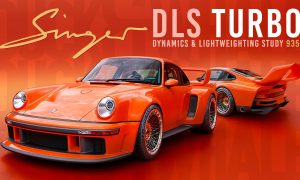It’s not easy for small businesses and startups to stand out among other established brands. Launching an innovative and unique mobile app is a good idea that can help you survive. Though coming up with an out-of-the-box mobile app is easier said than done. You need a creative idea, an experienced team of mobile app developers and designers, and a strong marketing strategy to make it a big hit.
You can hire a mobile app development company that will help you understand your target audience, find the latest trends in your industry, and develop one of its kind mobile apps to make it successful.
If you are launching a startup in a competitive industry such as tech, e-commerce or any other industry, you can use the best mobile app development tools with cutting-edge features. If truth be told, incorporating the right mobile app development tools can help you create an exclusive app that ensures efficient performance.
If you have made your mind and are searching for app building platforms to develop a mobile app for your business, here is a list of top 9 mobile app development tools and Softwares with their unique features.
1. PhoneGap
PhoneGap is an amazing cross-platform framework that helps you develop a mobile app by using the latest web technologies. These unique features make this tool a great platform
- Open-source framework
- You can write an app in different languages, such as Objective C and Java
- Build mobile apps using standard technologies—HTML5, CSS3, and JavaScript
- Supports plug-in architecture
- Compatible on all the platforms
- Give you access to native device APIs like camera, GPS, and accelerometer
- Easy integration with different libraries to enhance app development
2. Appcelerator
This cross-platform mobile app development tool helps you develop an amazing native mobile app by using a single JavaScript codebase. Businesses of all sizes and types can build engaging and creative mobile apps using Appcelerator that has no hybrid compromises.
- Create apps with fewer lines of code
- Create native, hybrid and mobile, web apps on any device and OS
- Uses JavaScript and XML to create native and hybrid apps
- An open-source SDK with more than 5,000 devices and mobile operating system APIs
- 60-90% of code can be reused across device platforms
- Drag-and-drop option to generate quality code
- Allows you to get mobile-optimized access to any data source
- Helps you to incorporate complex custom functionalities like animation
- Real-time mobile analytics to check usage, adoption, and detect crashes
3. HeadSpin
HeadSpin is an incredible mobile app development tool that allows you to create an app that meets user expectations. The platform also allows you to thoroughly test, monitor and analyze your mobile, web, 5G and IoT devices and networks.
- 30+ automation frameworks
- Delivers flawless performance and functionality
- Test in real user condition
- Run multiple tests in parallel
- Pre- and post-launch visibility
- Offers web, IoT, 5G and mobile solutions to optimize user experiences across all devices
- Load testing option is available
4. Xamarin
Xamarin is an open source app platform to build apps for Android, iOS, tvOS, watchOS, macOS, and Windows app.
- Build native apps with .NET and API access
- Integrate with native APIs, components and more
- Uses world-class development tools to develop apps
- Build cross-platform mobile apps with a shared native user interface
- Leverage platform-specific hardware acceleration
- Allows application indexing and deep linking
- UI controls, cross-platform libraries, third party libraries
5. Experitest
Another leading platform that helps you to test your application in development and staging environment by using a network tunnel.
- Create Appium tests using a visual interface device reflection, test recorder and object spy
- Test complex components such as barcode, audio features, GPS and TouchID
- SeeTest grid runs hundreds of Appium tests across 2000+ real devices
- Uses advanced analytics and reports to detect and fix bugs
- SeeTest integration to Xcode, XCUITest and Android Studio
- Real-time debugging in development environment and get screenshots, videos, and log files
- Real-time interactions with devices
- Makes performance testing easier
- You can check battery and CPU consumption
- Support for OS beta versions
6. Sencha
Sencha Ext JS is a JavaScript framework that allows you to create data-intensive HTML apps for any device.
- Include more than 115 UI components, such as HTML5 calendar, grids, D3 adapter and more
- Hundreds of user extensions
- Accelerate web app development with an enterprise-ready framework, components, and tools
- Grid offers built-in functionality such as sorting and grouping
- Powerful analytics functionality to React applications
- Rationalized Configuration System
7. KendoUI
KendoUI makes it easier to build high-performance, responsive, JavaScript Apps. The ultimate collection of JavaScript UI components with libraries for jQuery, React, Angular and Vue allow you to create apps using JavaScript framework of your choice.
- Advanced UI components allow you to integrate every functionality you want to add in your mobile UI
- Cutting-edge advanced UI features, configurable components, and customizable themes
- Support all famous frameworks and offers the best possible UI performance
- Built-in QA process can reduce the design risk
- jQuery Data Source components for data binding for local and remote data
8. VuForia
It is an augmented reality software development kit that allows you to create apps based on AR using computer vision technology.
- Recognize a wider range of objects
- Create AR experiences that work well for all devices
- Support every device, digital eyewear for Android, and iOS devices
- Allows you to create a customized design
- Build 3D experiences
- Creates virtual buttons that can respond
9. FireBase
It is a next-generation mobile app development tool that supports web, iOS, OS X, and Android devices. You can develop a functional app without managing servers, write APIs, and still create an out-of-the-box user experience.
- Fully featured app platform that supports iOS and Android devices
- Remote Configuration
- Real-time database
- Cloud Firestore allows you to save binary files
- ML Kit brings machine learning features to your mobile app
- Firebase Auth helps you manage your users in a secure way
- Firebase insights can help you improve app quality by checking app performance and stability
- With Firebase Test Lab, you can run automatic and customized tests to discover bugs
So, these are some of the best mobile app development platforms that you can try for your upcoming mobile app development project. The unique and advanced features of these tools will definitely help you come up with a useful mobile app that provides an incredible user experience.