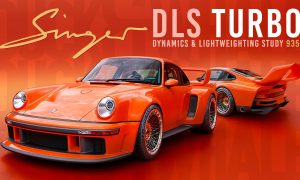A business card is more than just a list of your contact details; it’s your first impression with potential future customers and clients! That’s a big deal, which is why your business card needs to be a perfect representation of your business.
If you’re better at running a business than designing marketing materials, that’s okay. Here are seven easy steps you can follow to design a great business card to promote your brand.
Easy Steps to Design A Business Card
1. Be prepared
The first step for any task in life is to prepare, and the business card design is no different! Before jumping into the actual design of your business card, it’s important to have at least these two things finalized:
- Brand identity
- Logo
To create your brand identity, think about the image you want to portray to the public. Do you want to seem like a fun energetic company, one that’s more serious, or perhaps something a bit more creative and artistic?
Whatever brand image you come up with, keep it in mind as you create your business cards. Your business card is an extension of your business and needs to maintain the same coloring and style you want to show to potential customers.
2. Pick a size and shape
The next step of the process is to pick a size and shape. The goal is to make your business card easy to fit into any wallet or pocket, which is why most North American business cards are 3.5 by 2 inches. They’re approximately the same size as credit cards, which most wallets can accommodate.
Of course, you’re welcome to choose a different size or shape to stand out from the competition, but make sure your business card is still easy for potential customers to carry around. Keep in mind that any business card that doesn’t fit in a wallet or pocket will likely end up in the trash.
3. Build your business card layout
Business cards don’t have to be complicated. In fact, they shouldn’t be! When it comes to business card design, often the simpler you can make it, the better. Follow these time-tested tips:
- Choose a typeface and color scheme that fits your brand
- Leave plenty of whitespace for a clean look
- Choose a readable font and size
- Make your logo and business name prominent
- Add something special to make you stand out
If you’d rather focus on building your business than building your business card layout, use a free business card creator. You can find hundreds of professional business card templates that follow proven design guidelines and customize them with text and images.
Within minutes, you can get a professional business card that’s ready to wow potential customers!
4. Write your text
With the perfect layout chosen, you’re ready to fill in your information. Your business card is a networking and marketing tool, so it needs to include all the important information customers or clients will need to get ahold of you in the future.
Here are just a few elements you might want to include on your business card:
- Business name
- Slogan or tagline
- Your name
- Your title
- Business address
- Cell and office phone numbers
- Website
- Social information (Facebook, LinkedIn, Instagram, etc.)
You might not need all the information listed above, but typically the more ways a customer can contact you, the better.
5. Add a call to action
Adding a call to action isn’t a requirement for business cards, but it never hurts!
A call to action (CTA) is a little piece of extra encouragement to get a potential customer to take the next step in the sales process. It can be anything from an encouraging statement to a coupon for a discount.
For example, if you want to boost sales, add a discount code at the bottom or on the back of your business card. That’ll entice anyone who has your business card to go to your business’s website and make a purchase.
Including QR codes is another popular way to add a CTA to your business card. Potential customers can simply scan the code, go to your business website, and learn more about your products and services.
6. Proofread several times
There’s nothing worse than finally getting thousands of new business cards to your front door only to find a glaring typo right at the top. Once you finalize your design, proofread, proofread, and proofread again! You want to make certain there aren’t any mistakes before print.
It’s also a good idea to send your business card design to some friends, family members, or coworkers to get their opinions. They might find something you overlooked. Or, better yet, they might have some ideas on how to make it better!
7. Go to print
Once you’re completely certain there aren’t any mistakes and you’re happy with the design, your business cards are ready to go to print. Choose a print shop with an established record of high-quality work and plenty of positive reviews.
Design a business card you’ll be proud to hand out
Your business card is a reflection of your company. If you hand out low-quality business cards, it makes your business look low-quality, too.
If you want to design a business card you’ll be proud to hand to potential customers, remember to prepare your logo and brand identity, choose a size and shape, pick the perfect layout, including the right information, add a killer CTA, proofread the design, and choose a quality printer. With the right business card in your pocket, you’ll be prepared to network with potential customers and grow your business.