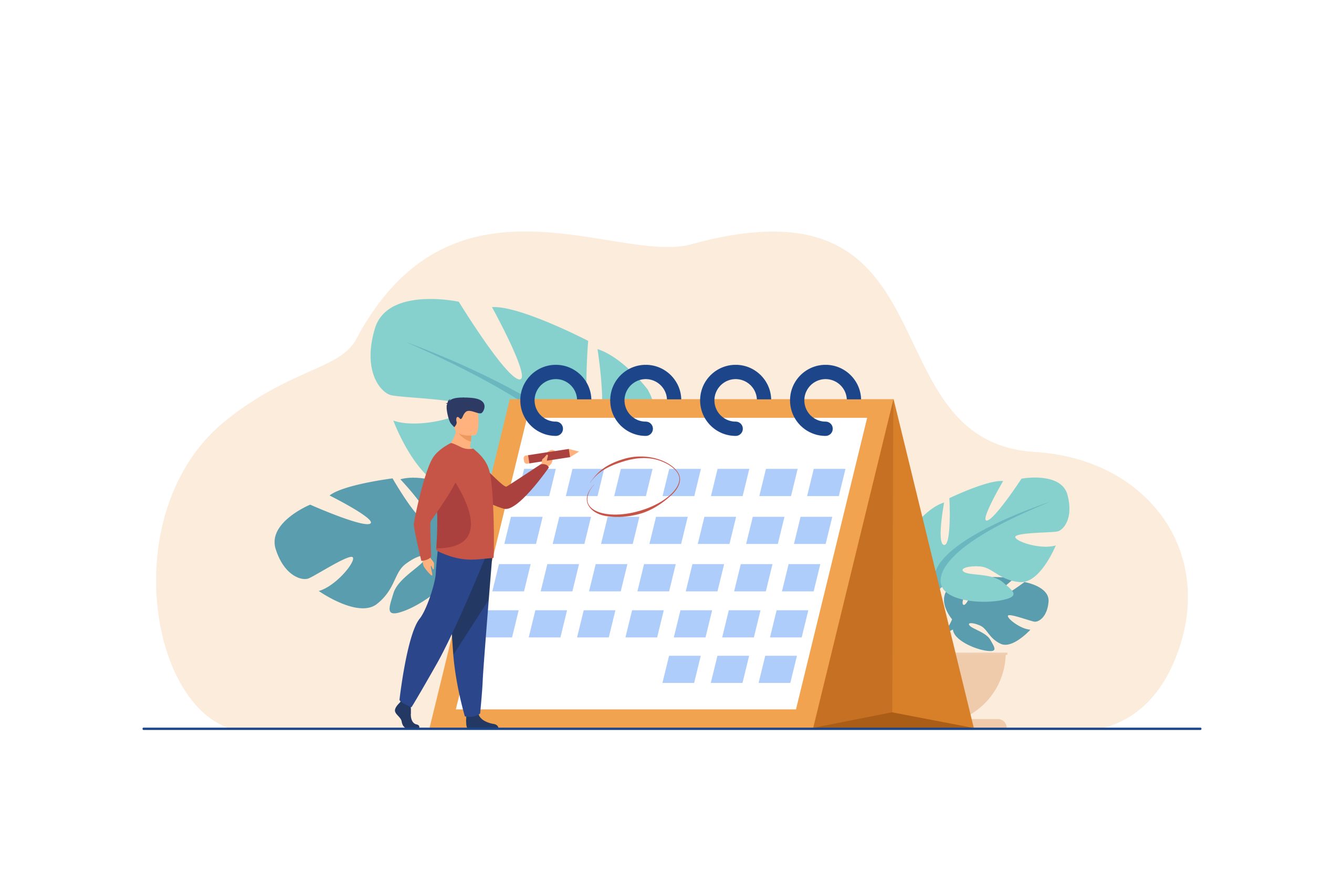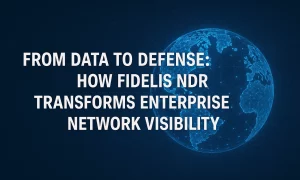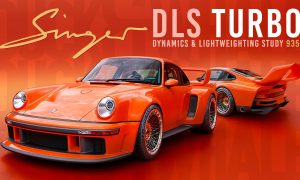Sharing calendars benefit any business’s day-to-day activities by helping everyone be informed about all the happenings and what they are required to do. There are several steps required when sharing calendars, which we are going to look at soon.
Before we do that, let’s first understand what an Office 365 calendar is. This is a calendar that is scheduled in Outlook and can be linked to services such as contacts and emails. Just as you write reminder notes in your notebook, you can easily do the same with an Office 365 calendar. With that said, let’s jump ahead to the top ways to benefit from sharing a calendar in an organization.
Sharing a Calendar with People in Your Organization
To carry out this type of sharing, you will first have to create a calendar that can be shared. After that, go straight ahead to your share button and click it. Then, enter all the email addresses or names of those who you would like to share a calendar with. Remember, you are sharing calendar within your organization. Therefore, you do not have to enter the names and emails of unidentified individuals. Next, go straight ahead to the drop-down menu, which should automatically appear at the top of your screen, and select the amount of information to share. Then, close by clicking the send button.
Upon completion, each person you selected will receive an invitation for them to access the shared calendar. They are also allowed to add events to the shared calendar or simply their calendars. The new information will be uploaded to the people’s calendar section right away, which will be displayed on their calendar page.
Sharing a Calendar with People Outside Your Organization
This process is almost the same as the previous instructions. You first need to create a shareable calendar before proceeding to the next step. The only difference in this process is that you will have to enter the email addresses and names of people outside your organization. Above all, the steps are similar to sharing within your organization. Always recheck the email addresses or names entered to ensure the shared calendar lands with the right people.
The Benefits of Sharing a Calendar with Your Team
There is no doubt that an online group calendar is no longer a luxury but a necessity for all organizations. It provides them with all the benefits required to improve in every area. Here is an example of some of the advantages of sharing a calendar.
Sharing a calendar boosts communication
The primary goal of sharing a calendar is to boost communication and efficiency within the organization. No client would want to work with an organization that blatantly forgets about meetings or has poor project planning. With shared calendars, everyone is updated with all the information required.
Enhances productivity and saves time
Planning a meeting and interacting with everyone in your company might eat up a lot of your time. Sharing a calendar, on the other hand, allows you to effortlessly connect with everyone. As a result, when you know how to create a calendar to share, you will save a lot of time that you might have otherwise put into other tasks.
Sharing a calendar is the perfect way to ensure you communicate evenly with everyone in your organization. The process of sharing involves just a few steps. We are certain you now are ready to start enjoying these advantages.