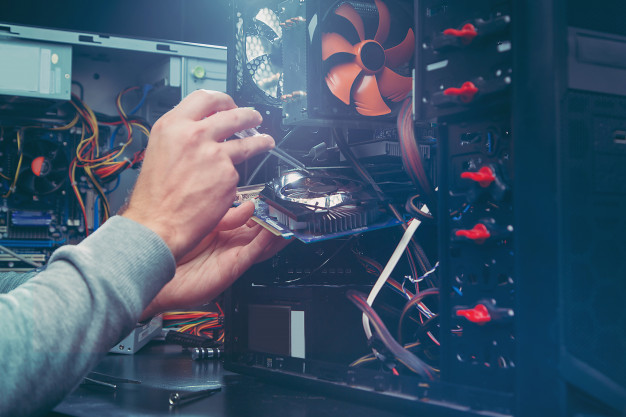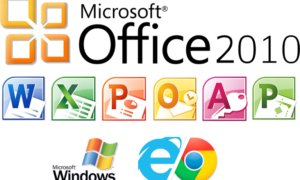There are various reasons due to which a computer may not work. Before trying to fix it, first, you need to identify what part of the computer is causing it not to work. Below are the steps explained that can help to fix your computer with any problem. here are the methods How to Fix Computer failure.
So here are the big question when Computer Freezes or Computer Failure? Although some of these steps are very common and do not feel like a problem, in reality, they are. here you may also know about Things to consider when buying a Best Laptop.
The reason behind Computer Freezes and How to Fix Computer failure
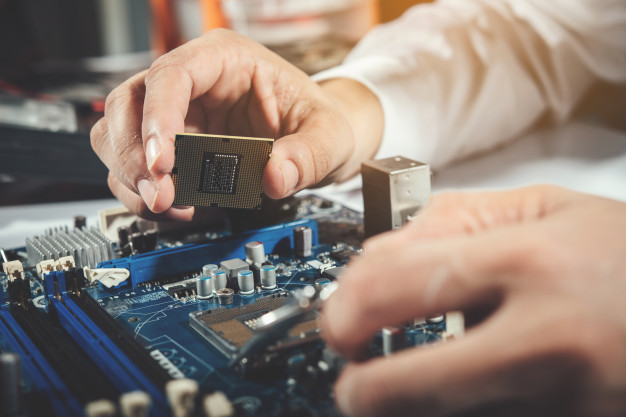
Is your computer getting power?
Check if your computer is getting enough power or not. When you turn on the computer, look at the front of it, are there any lights? the fans should move and blow air from the computer. If there are no visible lights and the fans are not moving, then there is a power-related issue.
Do you see something on the screen?
If the CPU is providing enough power to your system and the power lights are on, fans are moving. The computer will turn on but there is not anything on the screen. There is a possibility that you may have a display problem.
RAM is in danger
It has been known by the experience of years that replacing a RAM can save many computers. RAM can get damaged because of so many reasons. You don’t have to disassemble the computer to find out if there is a problem. There are special tests available to find out if there is an issue with the RAM or not. you just have to stay confident and trust your abilities.
Otherwise, it is suggested that the best solution is to replace the RAM.
Lack of ventilation causes overheating
This goes for computers as well as laptops. When the fans of your system are contaminated, there isn’t a proper air exchange and the computer shuts down because of overheating.
Keeping the laptop on a pillow also causes it to overheat due to the poorly ventilated surface. That is why it is always advised to leave some room for the air to pass. Therefore, you should check all the fans and clean them properly to avoid overheating. If the computer still does not work then you should look for other solutions.
You were using a particular app and it stopped working
It happens all the time that you are using a certain app and the computer stops working. In such a case, you have to open the task manager by pressing Ctrl + Alt + Del. By doing this, you will find the malfunctioning app and kill it. After it, you can restart the computer; it should start up normally then.
If your computer still stops working even after this action, there is a possibility that viruses or other harmful applications, most likely from the Internet, have attacked your system. Check the computer thoroughly and then try to solve the issue.
Malware
People usually forget about this situation. If they pay proper heed, by eliminating viruses and malware, their computers can work like new. Thus, in order to be sure, first, you have to check that your antivirus program is updated. After that, you have to run a virus scan. All the threats will be eliminated and the computer will work normally.
Hard drive issues
If your computer has stopped working because of the hard drive issues or its file system is broken then you must connect it with another computer and get the data with the help of a hard drive. The recovery wizard that will complete all of this work will support so many things from the restoration of documents, photos, videos to audios, etc. no matter how much data you have, this restoring application will save any amount of data. After buying a license on any drive connected to the system you can save files.
Sudden black screen and no sound
You have to check the battery or power cord as this can be the source of the problem.
A battery needs to be replaced if it is more than 5 years old. You can also change the power cord. If all of this does not help then there can be serious issues with your system. Take it to a computer repair shop.
These are all the ways that one can opt to repair the computer if it stops working. It isn’t necessary that you always have to take your system to a tech expert. You need to have confidence in yourself and you can tackle any issue that isn’t technical. so here are the full guide about the Reasons for computer failure and how to fix it.